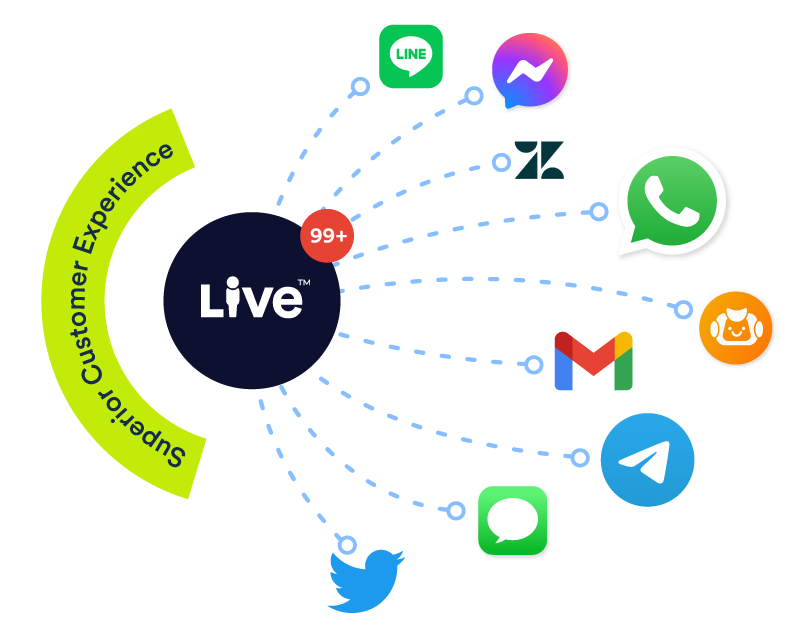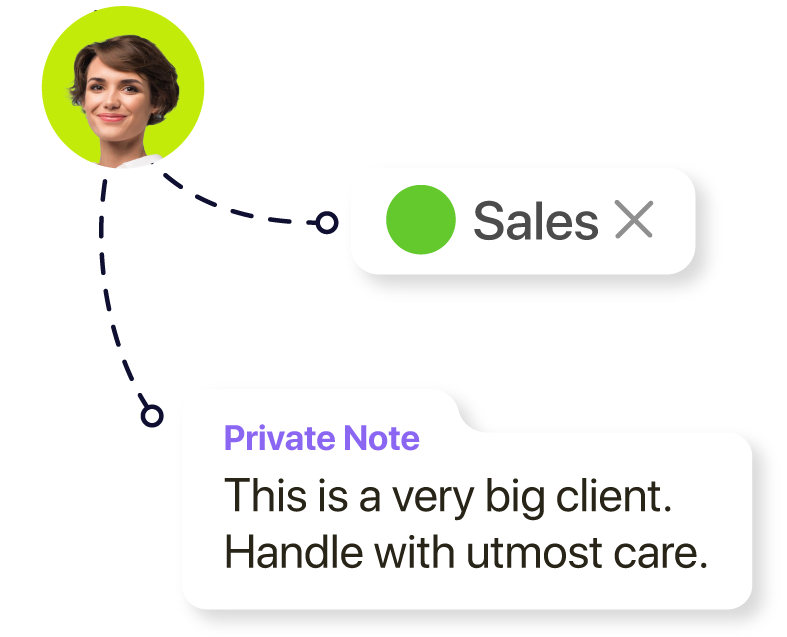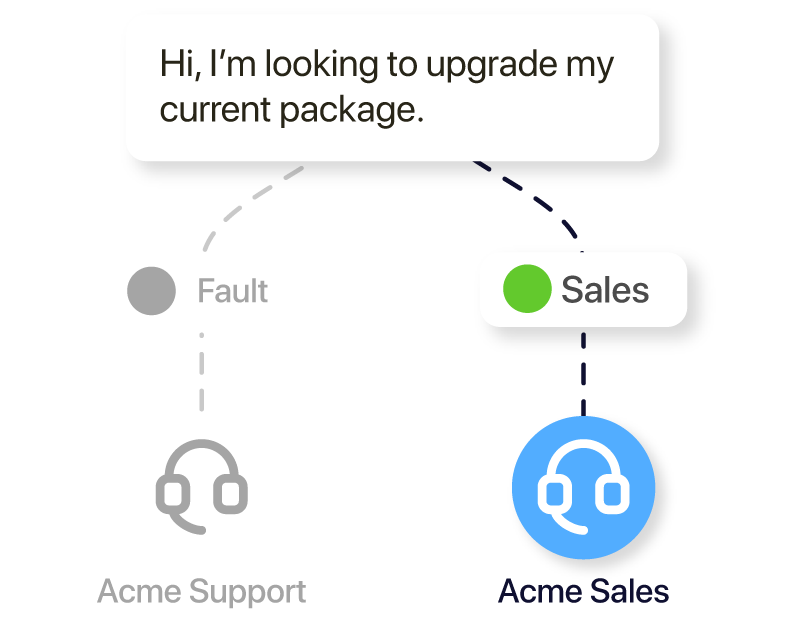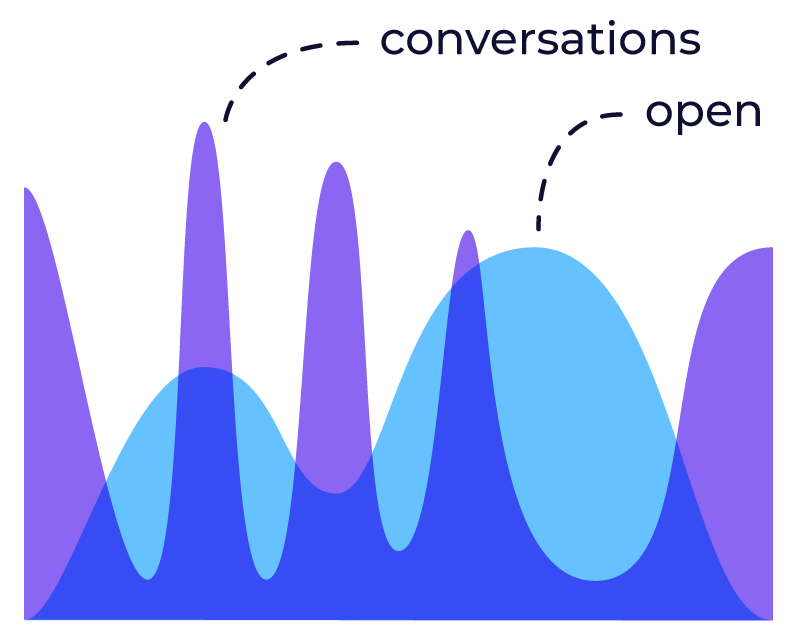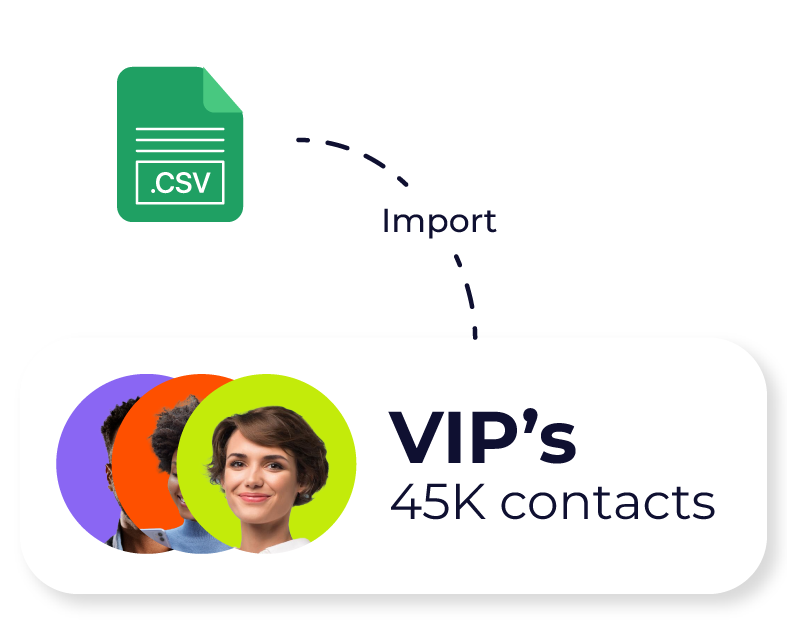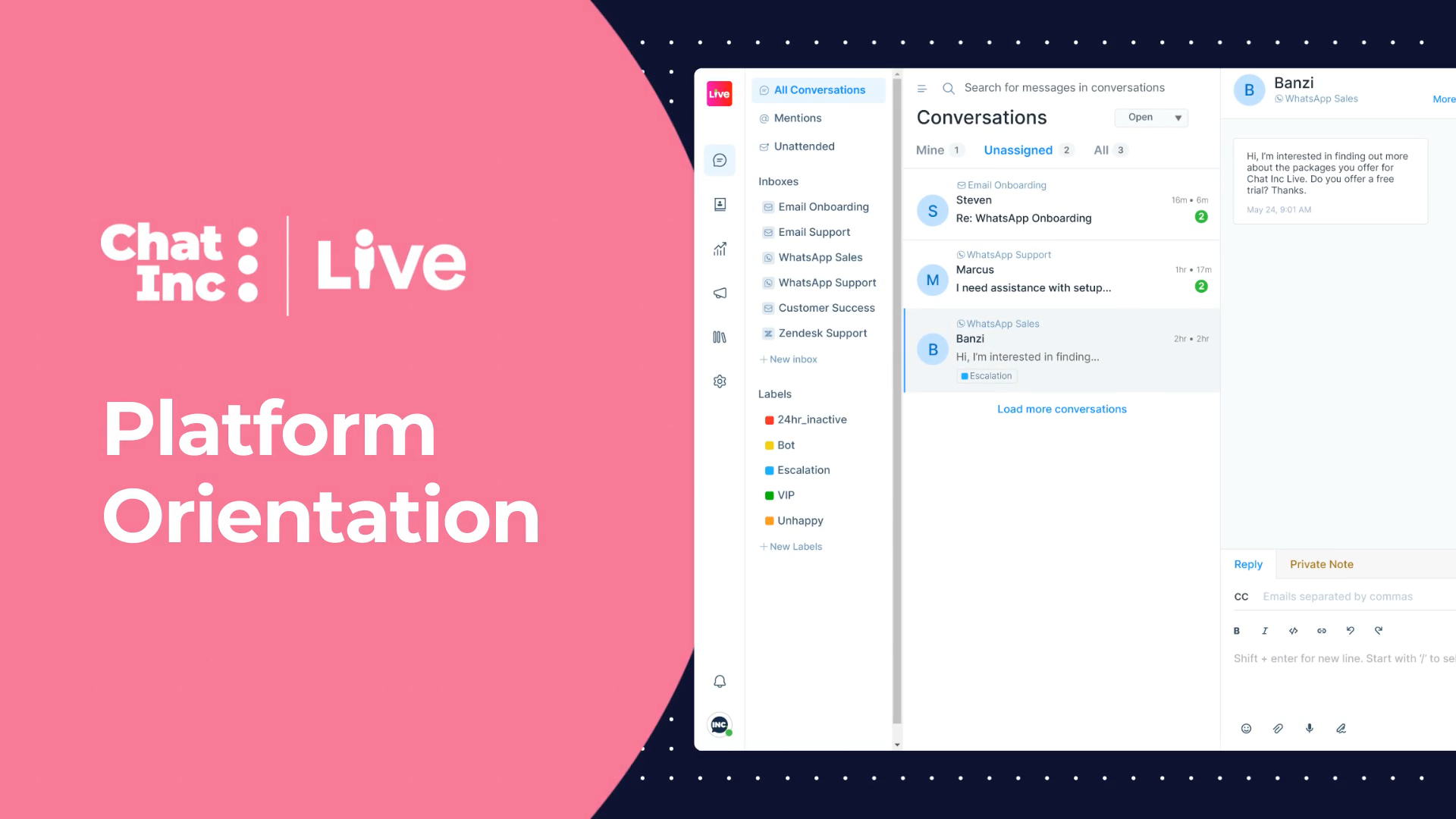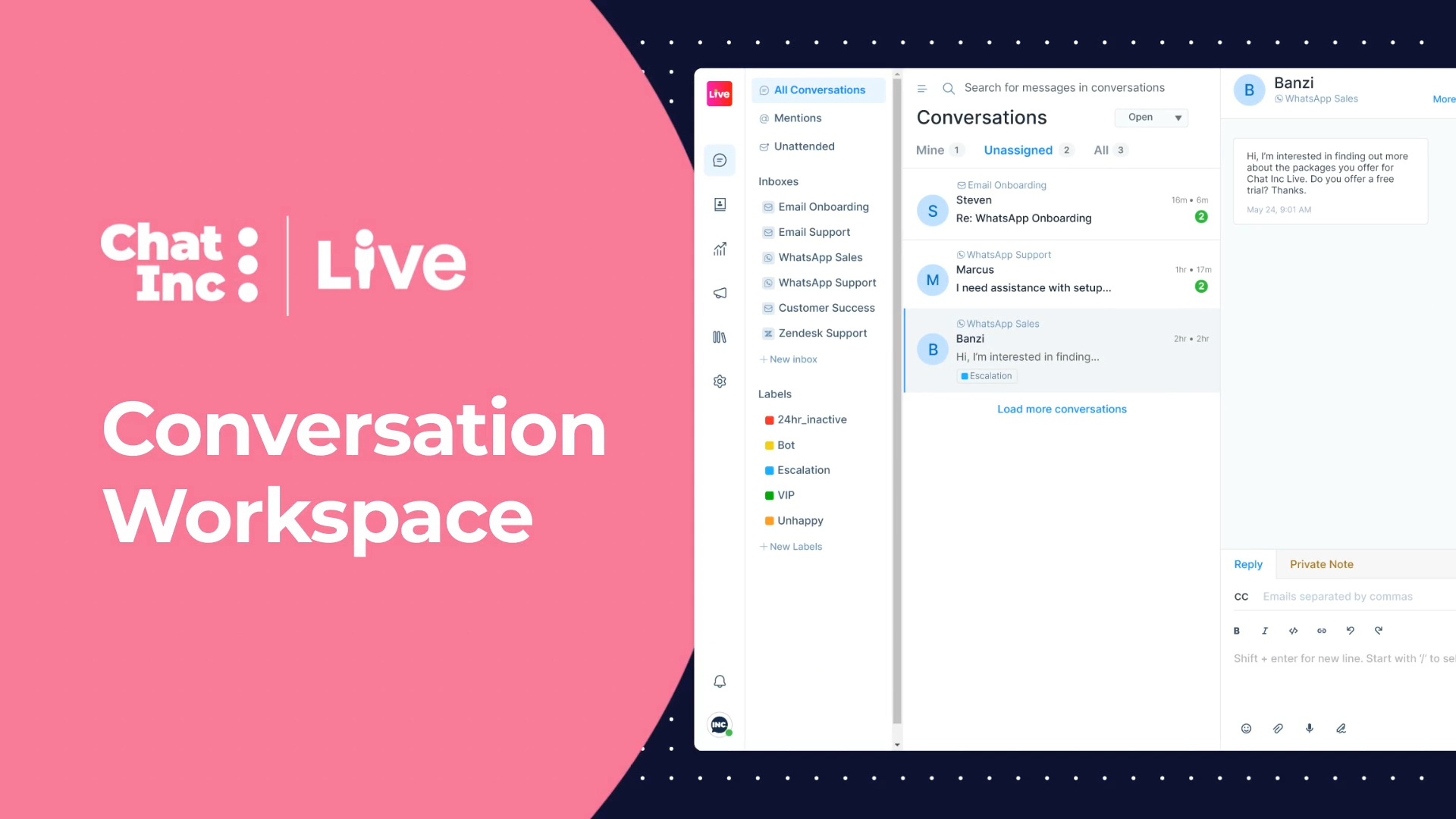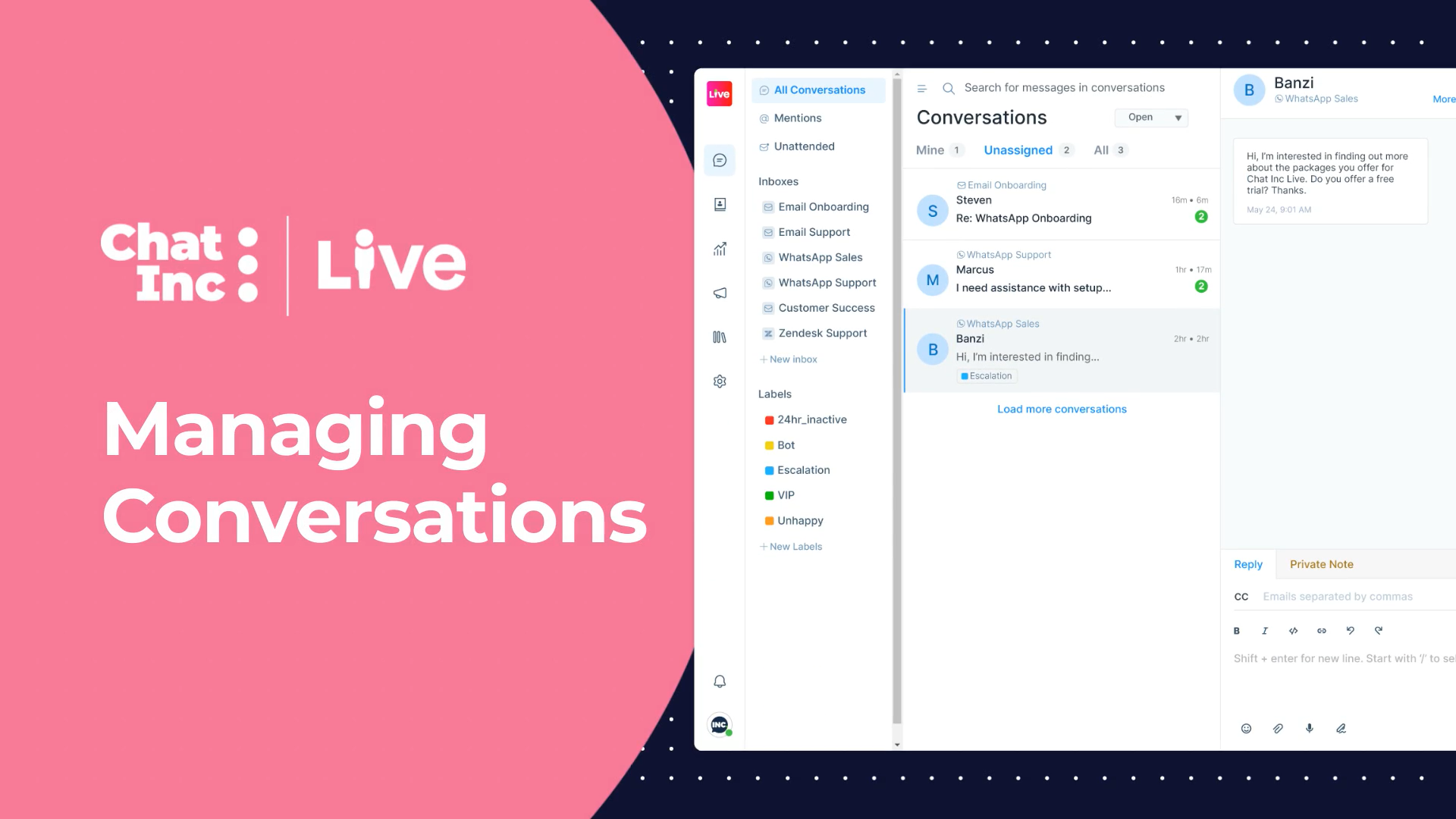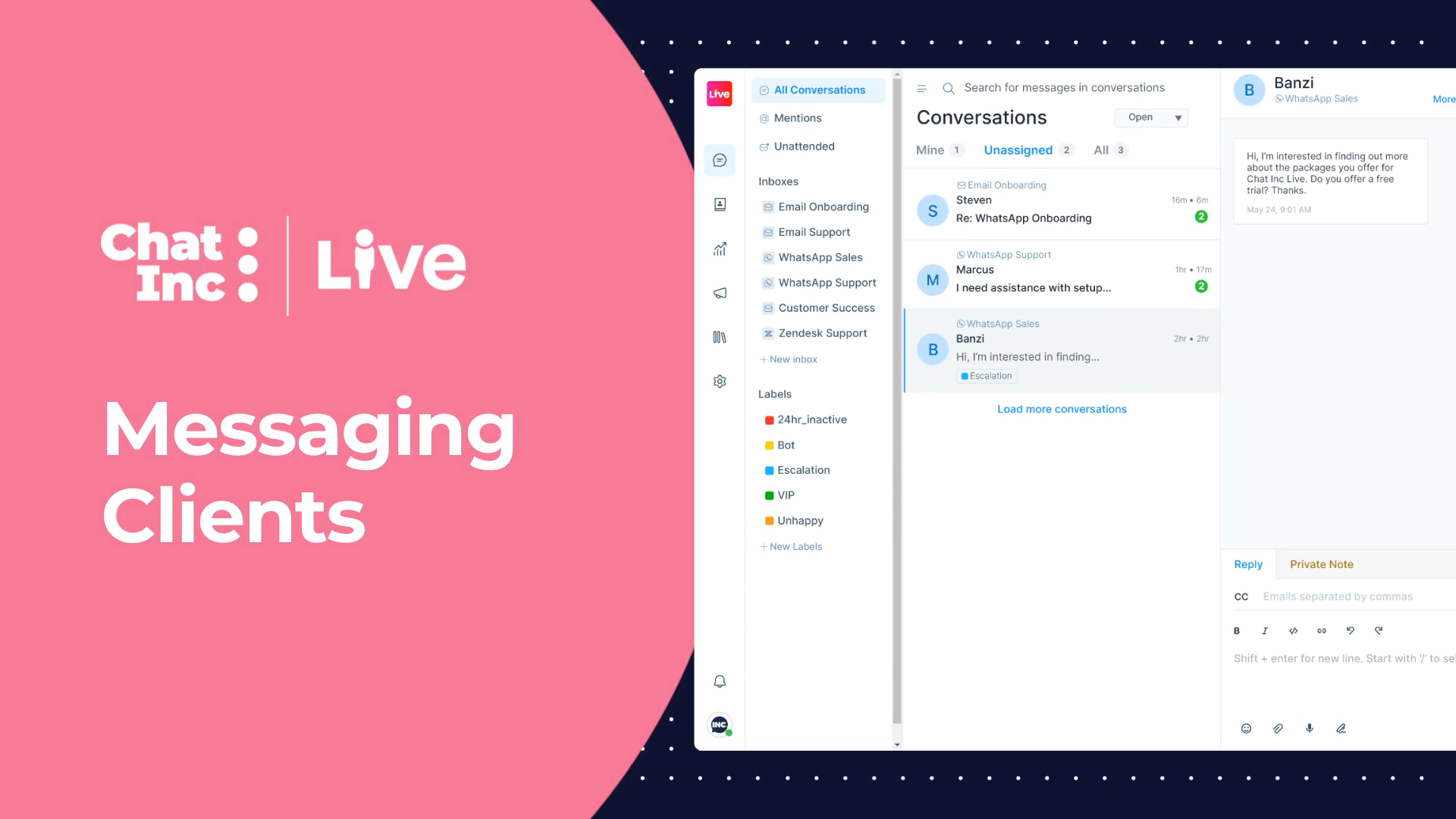Transforming Customer Support with Live Chat
Effortlessly Integrate WhatsApp, Instagram, Telegram, and More into a Unified Live Chat Hub for Exceptional Customer Engagement and Seamless Communication.


Solving Challenges with Our Unified Live Chat Hub for Omni-Channel Engagement
Are you struggling with fragmented communications?
Our unified live chat hub consolidates communication, providing a seamless experience for customers and support agents alike.
Do you have too many support platforms leading to inefficiencies and slower response times?
Centralise support operations with our platform, boosting efficiency and ensuring timely responses across all integrated channels.
Potential for missed customer engagement opportunities on specific platforms.
Maximize engagement possibilities by covering a broad spectrum of channels, ensuring no opportunity goes unnoticed.
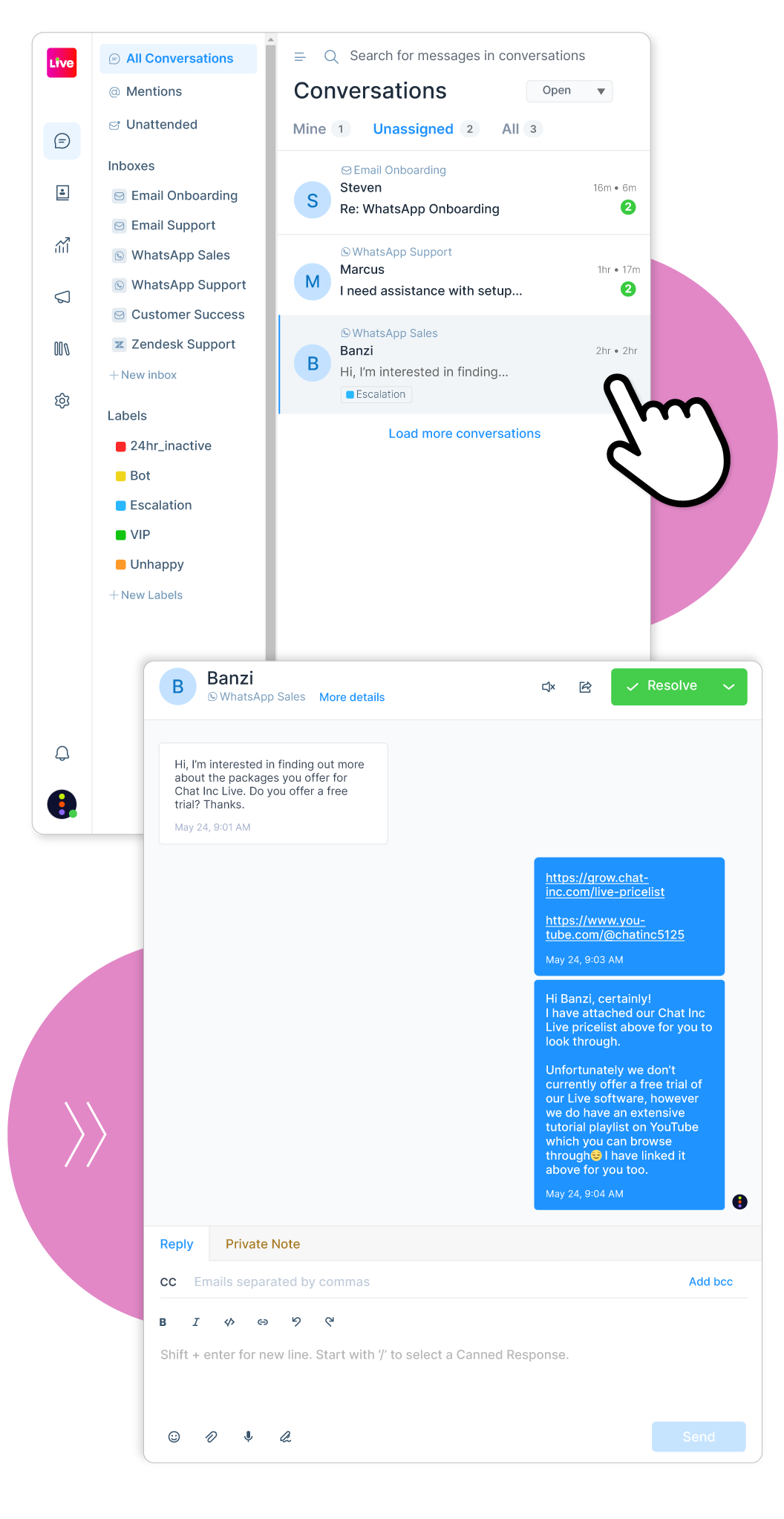
The Power of WhatsApp inside Zendesk Agent
With Chat Inc Proactive, anticipate customer needs and respond promptly, all from one centralized platform.
Start New Converstations
Proactively send WhatsApp Templates to customers without an open ticket in Zendesk.
Re-open WhatsApp Tickets
Re-open WhatsApp tickets that have closed due to the 24 hour conversation window.
Bulk Messaging
Broadcast bulk WhatsApp Campaigns synced directly with your Zendesk contacts (via tags).
Interactive Messaging
Send WhatsApp messages that contain quick reply buttons, images, documents and variables.
Ticketing Automation
Automatic ticket creation when users reply to your WhatsApp template messages.
Tracking & Reporting
Measure performance of one to one and blast campaigns with tracking and analytics.
Software Packages & Pricing
We offer simple pricing plans. Annual and monthly pricing, find a plan that best suits your needs.
One to One
$ 49 pm
-
Send one-to one Proactive WhatsApp Notifications
-
20 Agents
-
$2 per additional agent per month
-
Re-open Individual WhatsApp Tickets
-
Proactively Message a Customer without a ticket
-
Template Manager Dashboard
-
Send Bulk WhatsApp Broadcast Campaigns
-
Integrated with Zendesk Customer Database
Blast
$ 149 pm
-
1 User
-
$9 per additional agent per month
-
Broadcast bulk WhatsApp Campaigns synced with Zendesk contacts
-
Re-open Individual WhatsApp Tickets
-
Proactively Message a Customer without a ticket
-
Template Manager Dashboard
-
Send Bulk WhatsApp Broadcast Campaigns
-
Integrated with Zendesk Customer Database
Combo
$ 159 pm
-
Everything in one conveniently bundled package, Better Together
-
1 user
-
20 Agents
-
Re-open Individual WhatsApp Tickets
-
Proactively Message a Customer without a ticket
-
Template Manager Dashboard
-
Send Bulk WhatsApp Broadcast Campaigns
-
Integrated with Zendesk Customer Database
One to One
$ 79 pm
-

20 Agents
-

$2 per additional agent per month
-

Send one-to-one Proactive WhatsApp Notifications
-

Re-open Individual WhatsApp Tickets
-

Proactively Message a Customer without a ticket
-

Template Manager Dashboard
-
Send Bulk WhatsApp Broadcast Campaigns
-
Integrated with Zendesk Customer Database
Blast
$ 199 pm
-

1 User
-

$9 per additional user per month
-

Broadcast bulk WhatsApp Campaigns synced with Zendesk contacts
-

Re-open Individual WhatsApp Tickets
-

Proactively Message a Customer without a ticket
-

Template Manager Dashboard
-

Send Bulk WhatsApp Broadcast Campaigns
-

Integrated with Zendesk Customer Database
Combo
$ 221 pm
-

Everything in one conveniently bundled package, Better Together
-

1 User
-

20 Agents
-

Re-open Individual WhatsApp Tickets
-

Proactively Message a Customer without a ticket
-

Template Manager Dashboard
-

Send Bulk WhatsApp Broadcast Campaigns
-

Integrated with Zendesk Customer Database
Explore Our Video Resource
Looking for tutorials or how to guides? Browse the Chat Inc knowledge resource.

Enable Live for your Business Today!
Do you have a few more questions?
Is there a trial version?
Yes, there is a 14-day free trial available.
How does Chat Inc Proactive work?
Chat Inc Proactive integrates with Zendesk Agent Workspace and enables you to re-open closed WhatsApp tickets, send WhatsApp Template Messages without an open ticket, manage WhatsApp Template Messages on your Sunshine Conversations Account, and more.
How can I manage WhatsApp Template Messages on my Sunshine Conversations Account?
Chat Inc Proactive provides the ability to create, edit, update, and delete WhatsApp Template Messages directly from your Sunshine Conversations Account. This allows you to maintain and customize your templates as needed.
How do I install Chat Inc Proactive?
Ensure you have all the required add-ons & packages. Then follow this easy tutorial to get setup in a matter of minutes.
What do I need to get started?
You will need:
1. Zendesk Professional or higher (Sunshine Conversations is included)
2. Sunshine Conversations Activated (Speak to your Zendesk Account Executive)
3. Your desired Chat Inc Proactive Package.
4. Be aware of the additional META messaging charges.
Where can I get training videos?
Certainly! You can find all training videos here
Can agents preview WhatsApp templates before sending them?
Yes, agents using Chat Inc Proactive can preview WhatsApp templates within the agent workspace before sending them to customers. This ensures that the message appears as intended.
How can Chat Inc Proactive help me update customers on support issues via WhatsApp?
Chat Inc Proactive enables you to easily update customers on support issues via WhatsApp by sending them proactive WhatsApp Template Messages. This allows for timely and efficient communication.
What access permissions do I need to use Chat Inc Proactive?
To use Chat Inc Proactive, you need admin access to Zendesk Support, admin access to Sunshine Conversations, and Zendesk Chat Messaging enabled. These permissions ensure smooth integration and functionality.
Do I need Zendesk Chat Messaging and Zendesk Chat enabled to use this tool?
Yes, both Zendesk Chat Messaging and Zendesk Chat need to be enabled for you to utilize the full features of Chat Inc Proactive. These components work together to enhance your WhatsApp messaging capabilities.